December 5, 2013
(no charge for the programs)
Programs: SOREMO.EXE (733K) | BLOCKO.EXE (697K)| BIGGO.EXE (135K) | SETSRM.EXE (171K) | AID_SRM.EXE (135K)
SOREMO, BIGGO (BIGGO is like SOREMO, but it can handle groups up to 45 in size, but it does not run off WINSoReMo), and BLOCKO should run on WINDOWS 64-bit computers. SETSRM (which is no longer supported) and AID_SRM will not run on 64-bit machines. AID_SRM runs power analyses and simulations for SRM analyses and was written by Brian Lashley.
WinSRM.exe
WinSRM creates a directory that sets up WinSoReMo and WinBLOCKO. These programs can be used to run SOREMO and BLOCKO, respectively, and are WINDOWS based for SRM analyses. WinSRM is a large file (2.02MB). When downloaded, run the program and it will create an SRM directory with about 5.47MB of space. The program WinSoReMo was initially written by students at Monmouth College under the direction of Jon Grahe, Department of Psychology. That program was extensively modified by Ziming Xuan. He also created the program WinBLOCKO. These programs should run on 64-bit Windows 7 computers. Ben Woessner revised WinSRM in April 2012. However, we have noticed that WINSOREMO and WINBLOCKO can be unstable on some computers. SAVE YOUR SETFILE IF THE PROGRAM FREEZES FREQUENTLY.
For both WinSoReMo and WinBLOCKO, you will need to tell it the "path" or the directory where soremo.exe and blocko.exe are located, usually something like C:\Program Files\SRM\. Note that the versions of SOREMO and BLOCKO on the SRM directory will not run in DOS. You will need to download the stand-alone versions of each of them (see the top of this page).
Documentation: SOREMO.PDF 62K | BLOCKO.PDF 76K
Examples: SWARN.SET | BWARN.SET | SOREMO.SET | BLOCKO.SET | WARN.DAT each 1K
The file WARN.DAT is used as example data for both SOREMO and BLOCKO. The files SWARN.SET and SOREMO.SET are used to run SOREMO and BWARN.SET and BLOCKO.SET are used to run BLOCKO. See the documentation of each program for more details.
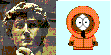
Go back to homepage.